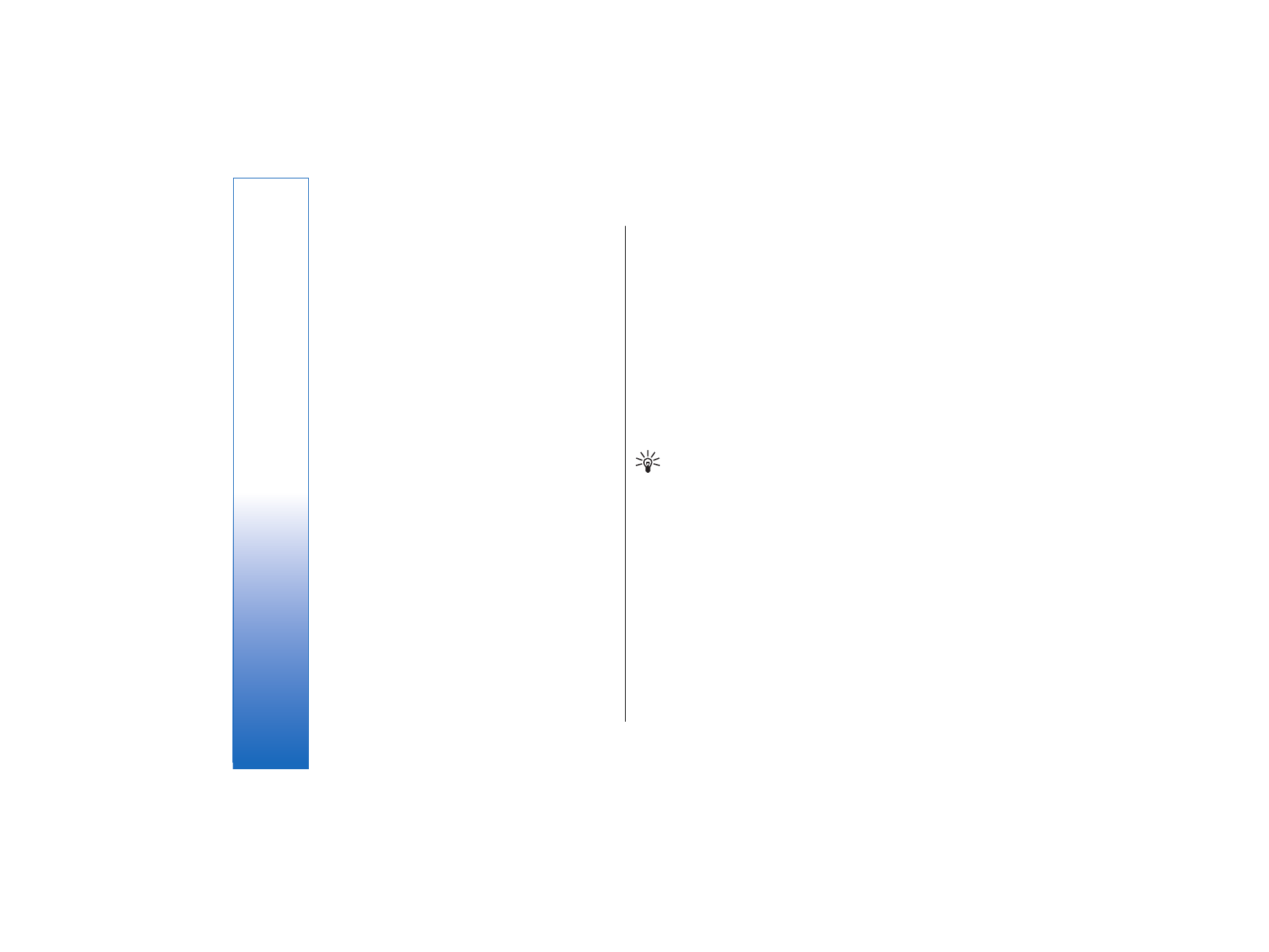
Manage image files
Copyright protections may prevent some images,
ringing tones, and other content from being copied,
modified, transferred or forwarded.
To view detailed information about an image, select an
image and
Options
>
View details
. Size and format of
the file, the time and date the file was last modified and
the resolution of the image in pixels are displayed.
To send an image, select the image,
Options
>
Send
, and
the method for sending.
To rename an image, select an image and
Options
>
Rename
. Enter a new name, and select
OK
.
To set an image as wallpaper, select the image and
Options
>
Set as wallpaper
.
To add an image to a contact card, select an image and
Options
>
Assign to contact
. The contacts view opens,
and you can select the contact for the image.