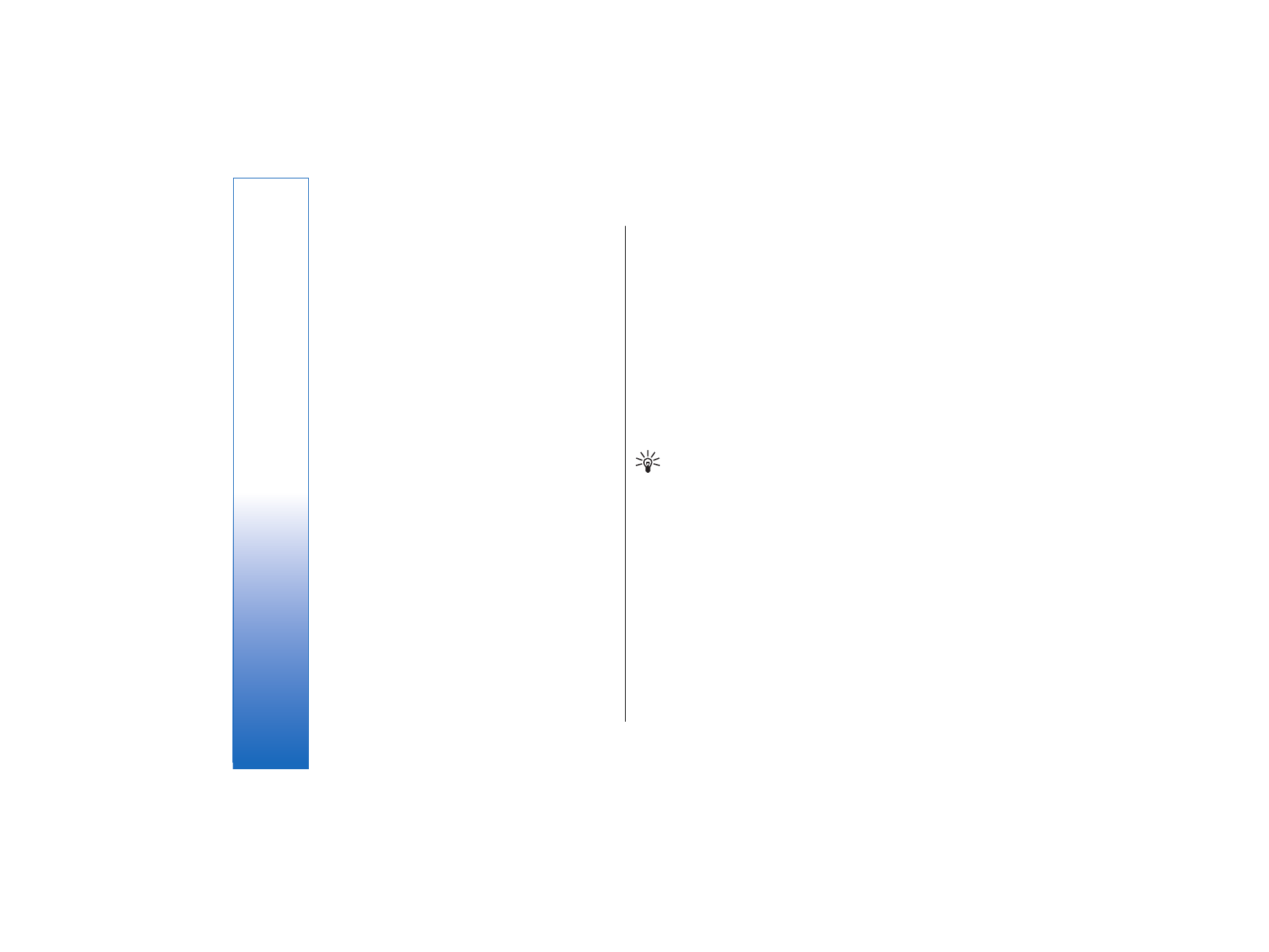
Play video clips and stream links
To select audio and video files to play with
RealPlayer
,
select
Options
>
Open
, and scroll to a media clip in your
device or on a memory card.
To play streaming media, select a Web link that points
to a media clip, and select
Play
; or connect to the Web,
browse to a video clip or audio file, and select
Play
.
RealPlayer
recognizes two kinds of links: an rtsp:// URL
and an http:// URL that points to a RAM file. Before the
content begins streaming, your device must connect to
a Web site and buffer the content. If a network
connection problem causes a playback error,
72
Media a
pplica
tio
ns
file:///C:/USERS/MODEServer/zmao/33167043/rm-10_zeus/en/issue_2/rm-10_zeus_en_2.xml
Page 72
Apr 19, 2006 9:43:04 AM
file:///C:/USERS/MODEServer/zmao/33167043/rm-10_zeus/en/issue_2/rm-10_zeus_en_2.xml
Page 72
Apr 19, 2006 9:43:04 AM

RealPlayer
attempts automatically to reconnect to the
Internet access point.
To save a media clip, select
Options
>
Save
, scroll to a
folder in device memory or on a memory card, and
select
Save
. To save a link to a media file on the Web,
select
Save link
.
To fast-forward or rewind the clip during playback,
scroll up or down.
To increase or decrease the volume during playback,
scroll right or left.