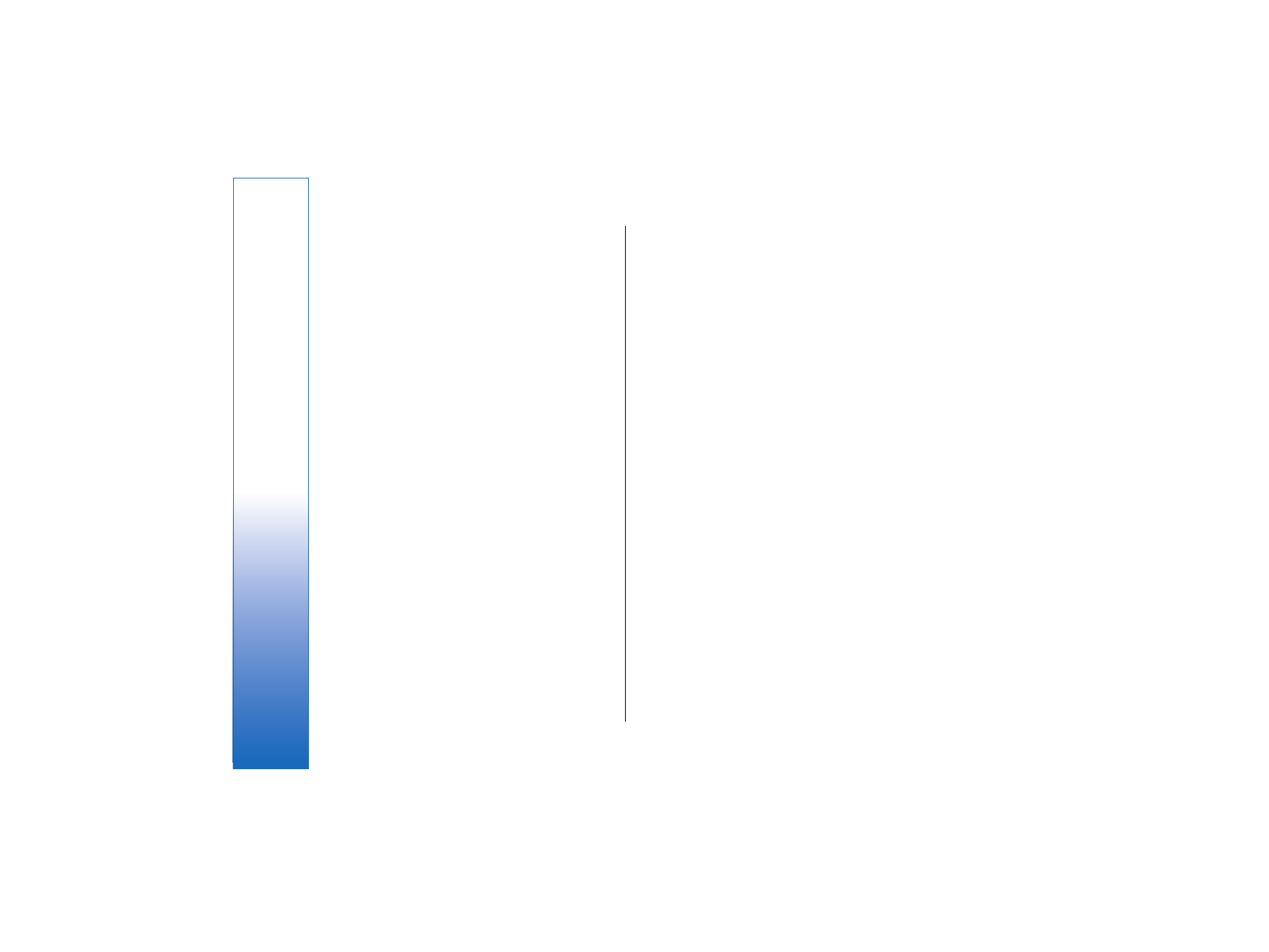
Screen export
You can show the screen of the device to an audience
with a compatible data projector, or other compatible
projection system. The screen content is transferred to
the data projector using, for example, a Bluetooth
connection.
Select
Menu
>
Office
>
Screen export
.
To be able to show screen content with a compatible
data projector, you must install the drivers of the data
projector. For more information, check with the data
projector manufacturer or its representative.
Not all applications support this feature. You can start
the external viewer in two ways: from the
Office
folder
or inside an application that supports it.