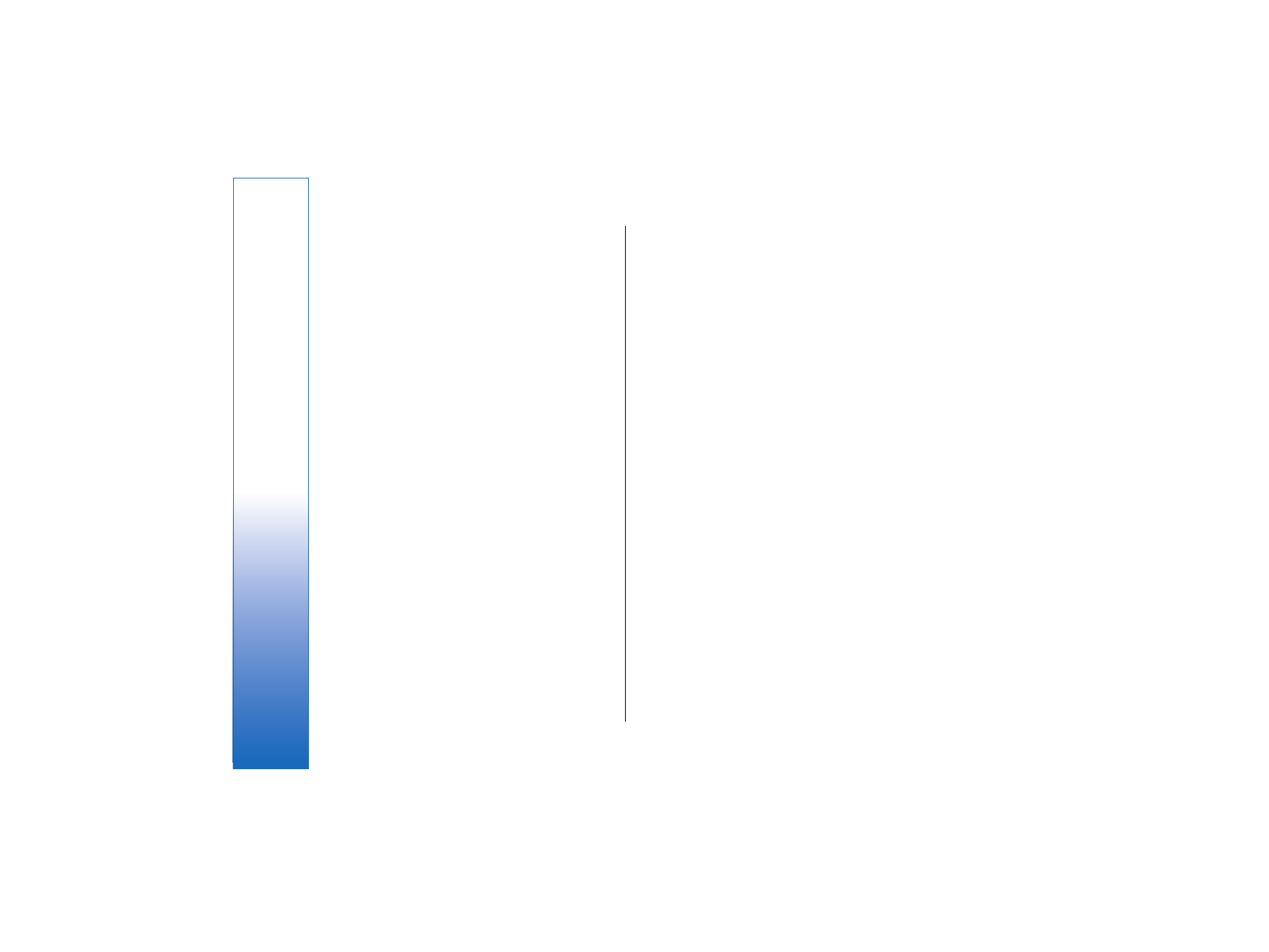
Show screen content
To show screen content with a data projector, open the
screen export application, and select
Options
>
Select
device
. In the list of available devices, scroll to the device
84
Of
fice a
pplica
tio
ns
file:///C:/USERS/MODEServer/zmao/33167043/rm-10_zeus/en/issue_2/rm-10_zeus_en_2.xml
Page 84
Apr 19, 2006 9:43:04 AM
file:///C:/USERS/MODEServer/zmao/33167043/rm-10_zeus/en/issue_2/rm-10_zeus_en_2.xml
Page 84
Apr 19, 2006 9:43:04 AM
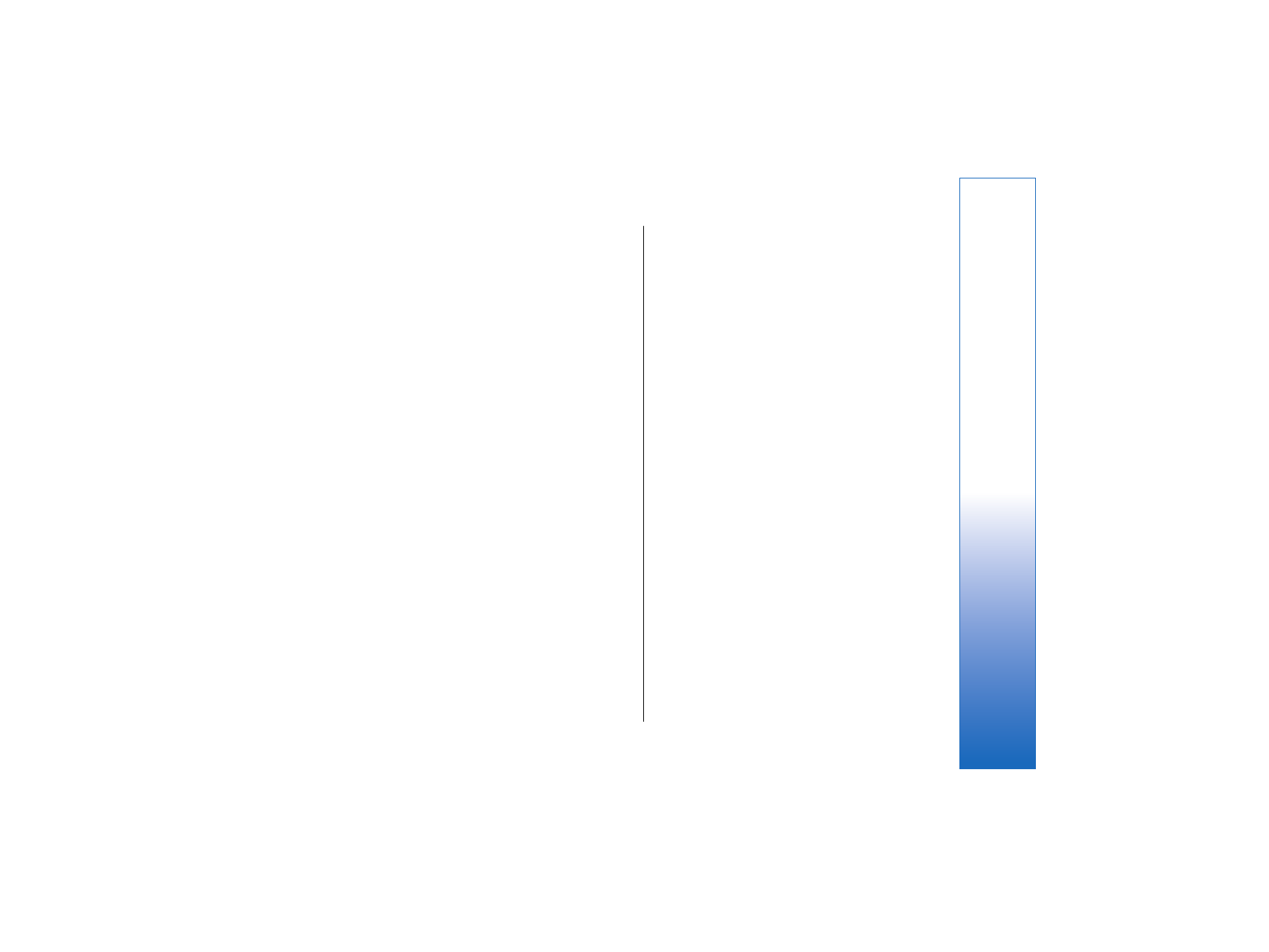
you want to use, and select
OK
. Select
Options
>
Enable
to show screen content.
To hide the screen content, select
Options
>
Hide
. The
screen exporter application is moved to the
background.
To stop showing screen content, select
Options
>
Disable
.