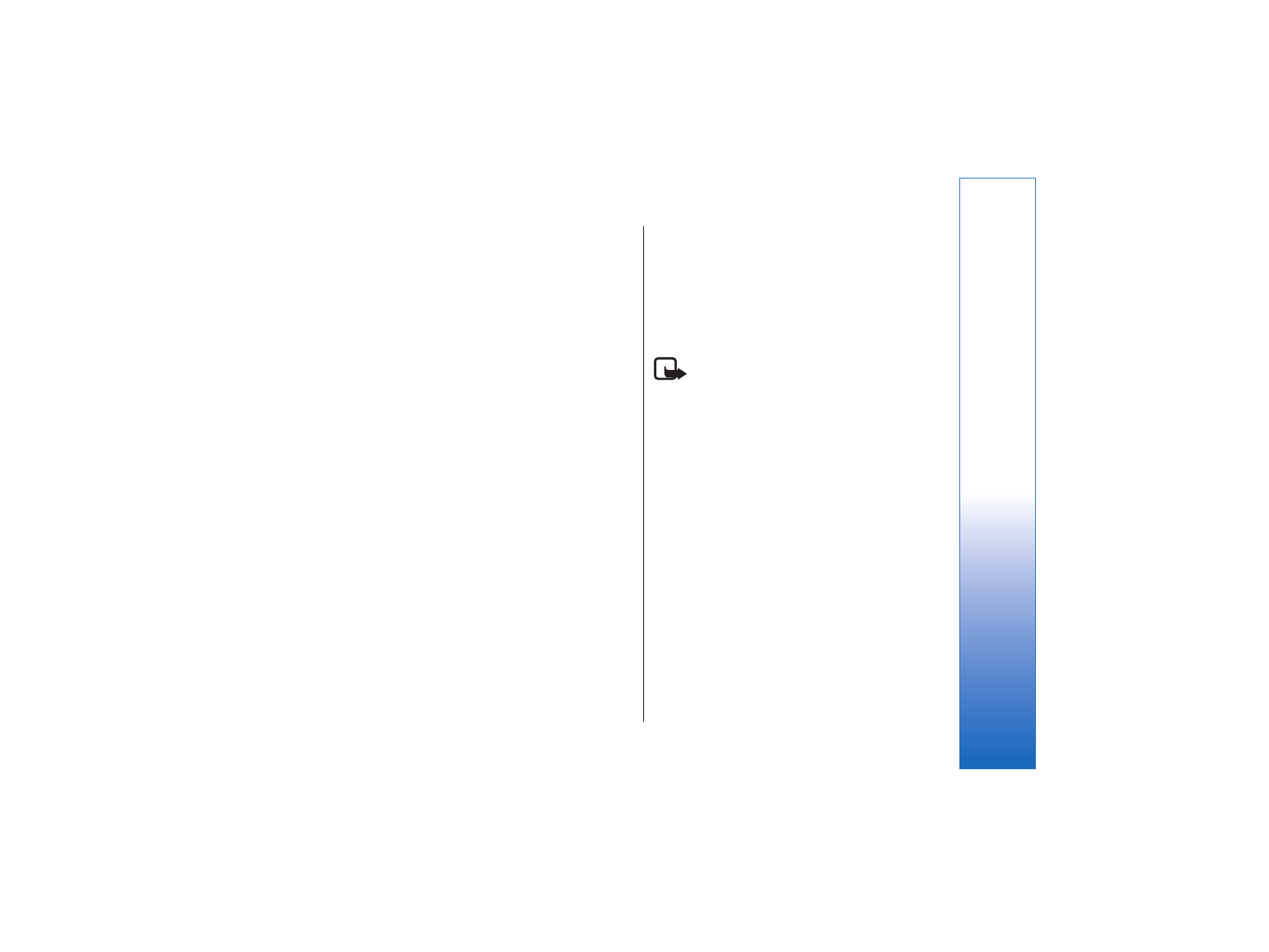
Calculator
Note: This calculator has limited accuracy and is
designed for simple calculations.
Select
Menu
>
Organiser
>
Calculator
.
To make a calculation, enter the first number of the
calculation. Scroll to and select a function such as add
or subtract from the function map. Enter the second
number of the calculation, and select =. To add a
decimal point, press #.
The calculator performs operations in the order they are
entered. The result of the calculation remains in the
editor field and can be used as the first number of a new
calculation.
To save the results of a calculation, select
Options
>
Memory
>
Save
. The saved result replaces the previously
stored number in memory.
To retrieve the results of a calculation from memory and
use them in a calculation, select
Options
>
Memory
>
Recall
.
To view the last saved result, select
Options
>
Last
result
.
Exiting the calculator application or turning off the
device does not clear the memory. You can recall the
95
Or
gan
ise
r
file:///C:/USERS/MODEServer/zmao/33167043/rm-10_zeus/en/issue_2/rm-10_zeus_en_2.xml
Page 95
Apr 19, 2006 9:43:04 AM
file:///C:/USERS/MODEServer/zmao/33167043/rm-10_zeus/en/issue_2/rm-10_zeus_en_2.xml
Page 95
Apr 19, 2006 9:43:04 AM

last saved result the next time you open the calculator
application.